Setup users table permissions
We also need to allow select and update operations into users table.
On the left sidebar, click on the users table to navigate to the users table page and switch to the Permissions tab.
Select permission
Click on the Edit icon (pencil icon) to modify the select permission for role user. This would open up a section below which lets you configure its permissions.
Here the users should be able to access every other user's id and name data.
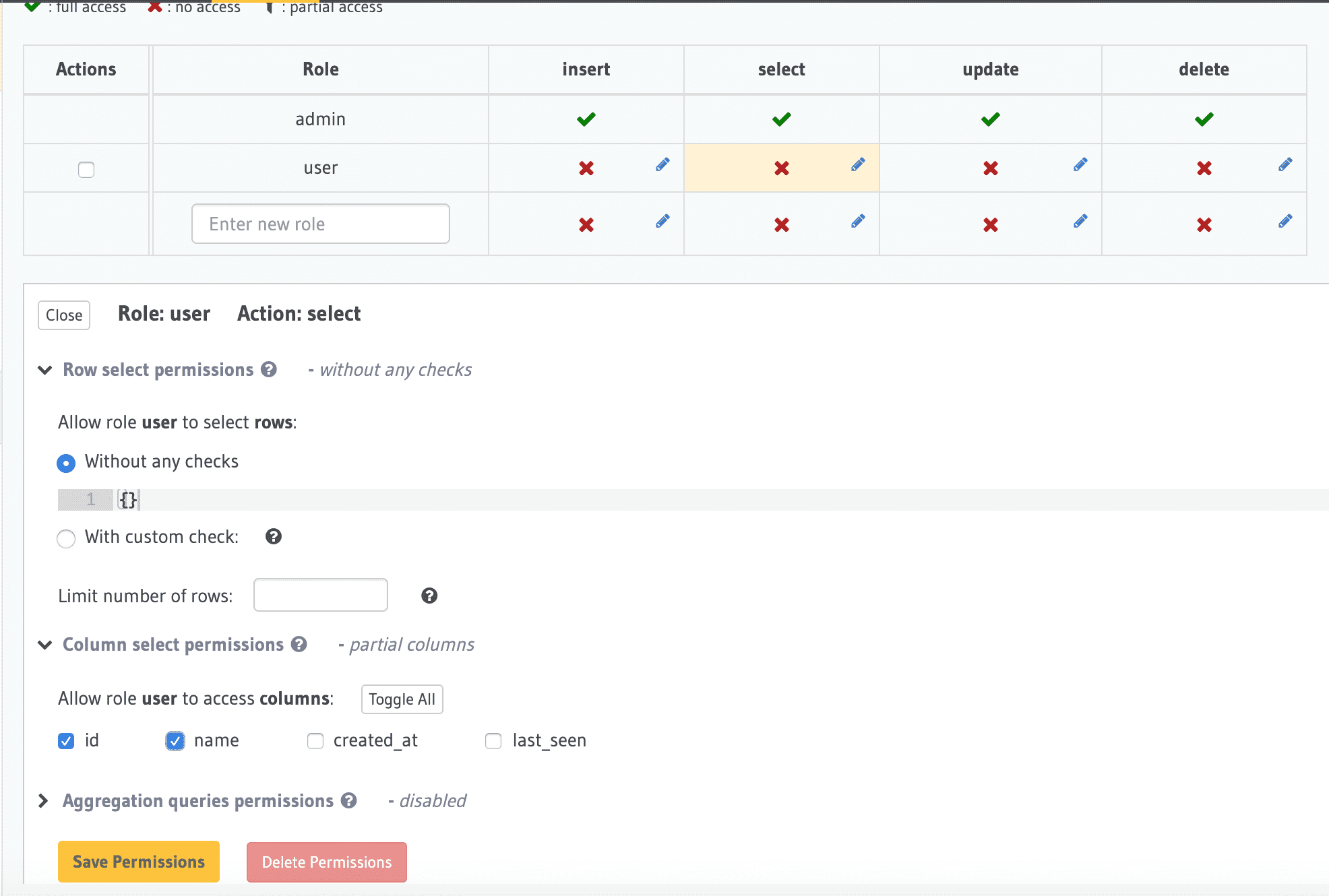
Click on Save Permissions
Update permission
The user who is logged in should be able to modify only their own record. So let’s set that permission now.
Now click on edit icon for "update" permissions. In the pre-update custom check, choose With custom check with following condition.
{"id":{"_eq":"X-Hasura-User-Id"}}
Under column update permissions, select last_seen column, as this will be updated from the frontend app.
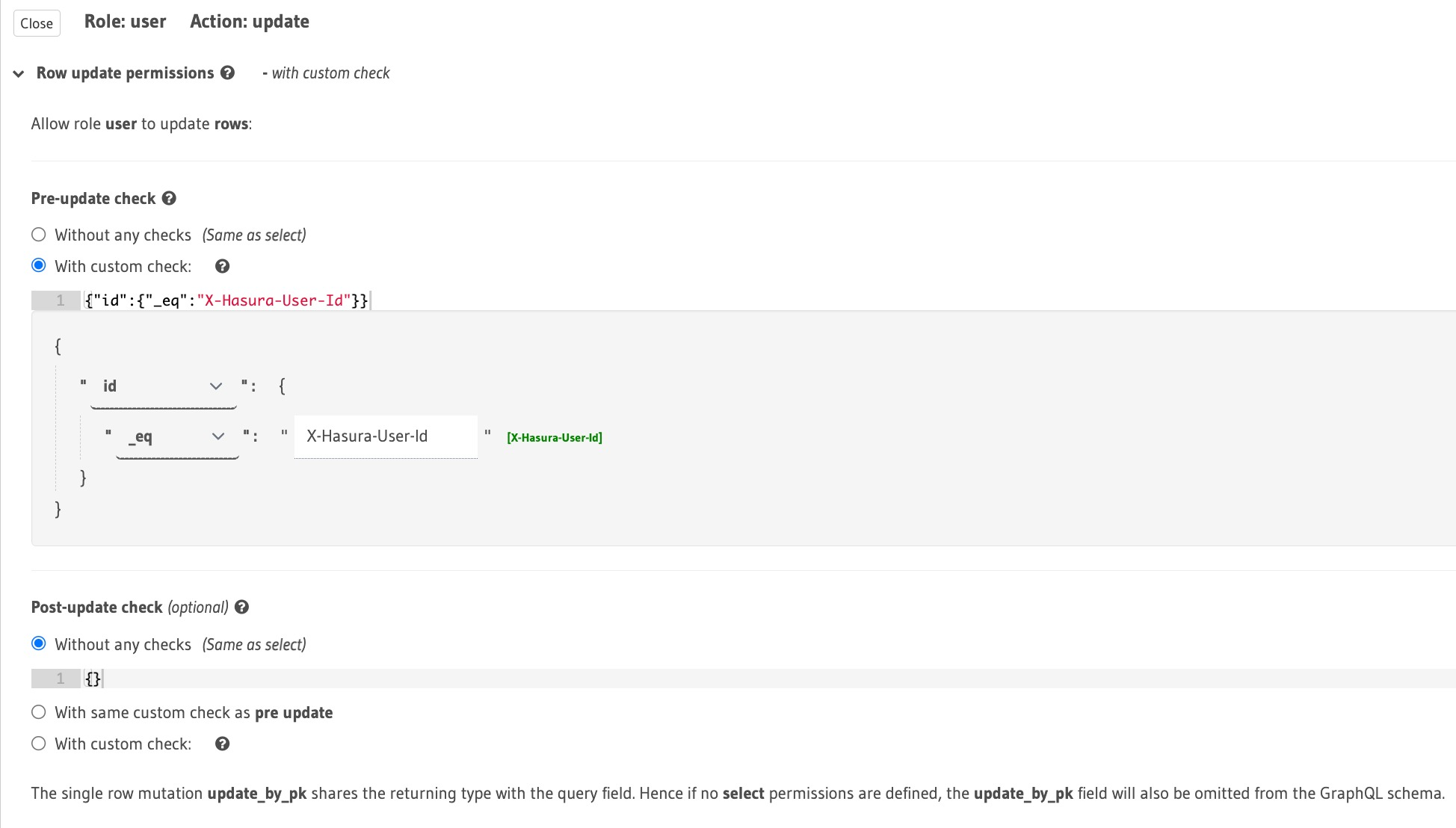
Click on Save Permissions and you are done with access control rules for users table.
Build apps and APIs 10x faster
Built-in authorization and caching
8x more performant than hand-rolled APIs






