Setup online_users view permissions
Head over to the Permissions tab under online_users view to add relevant permissions.
Select permission
Here in this view, we only want the user to be able to select data and not do any mutations. Hence we don't define any permission for insert, update or delete.
For Row select permission, choose Without any checks and under "Column select permission", choose both the columns id and last_seen.
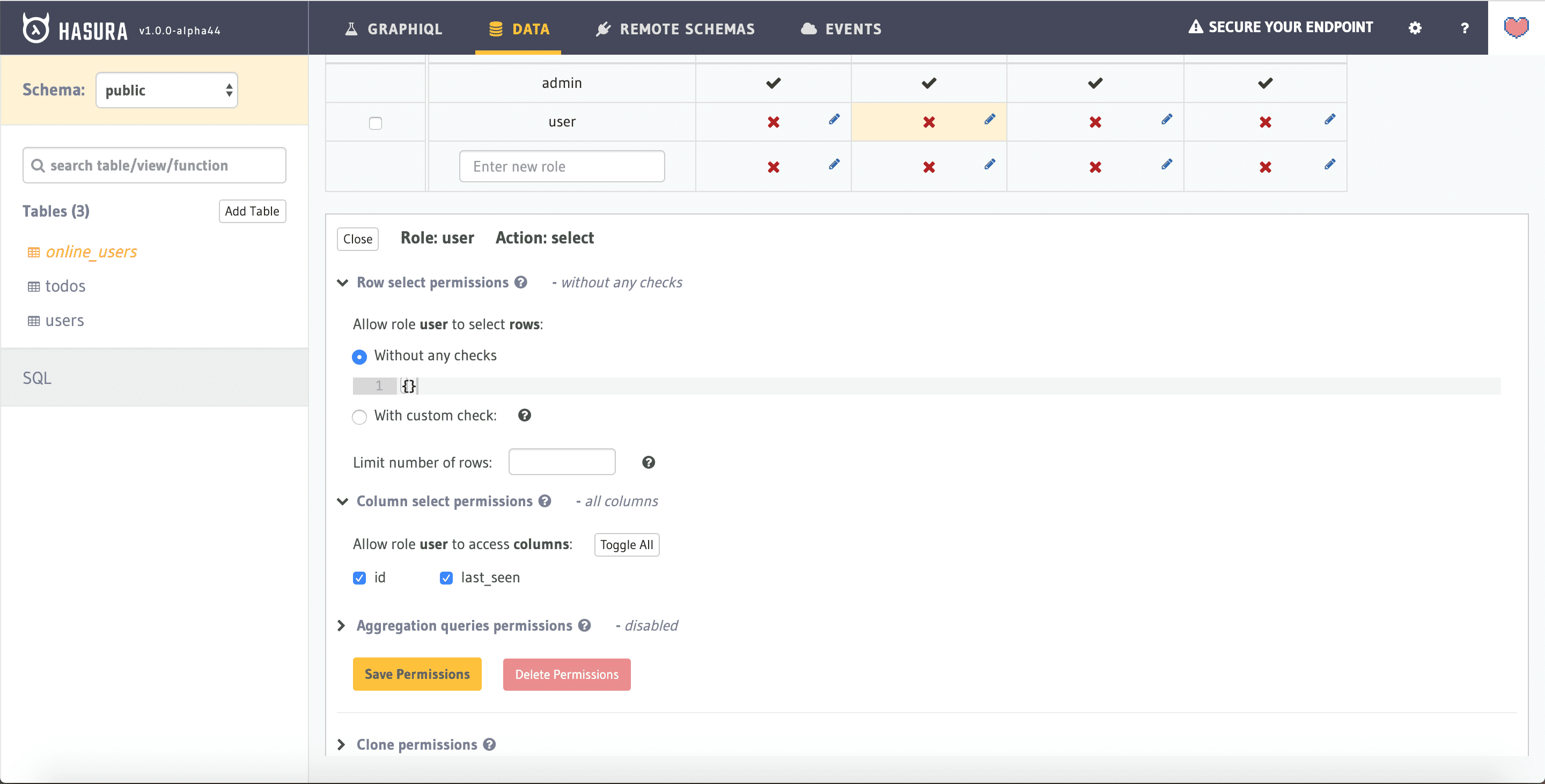
Click on Save Permissions. You have completed all access control rules required for the realtime todo app.
Did you find this page helpful?
Start with GraphQL on Hasura for Free
Build apps and APIs 10x faster
Built-in authorization and caching
8x more performant than hand-rolled APIs






