Create Event Trigger
Event triggers can be created using the Hasura console.
Open the Hasura console, head to the Events tab and click on the Create trigger button to open up the interface below to create an event trigger:
Add Event Trigger
Give a name for the event trigger (say send_email) and select the table users and select the operation insert.
Click on Create.
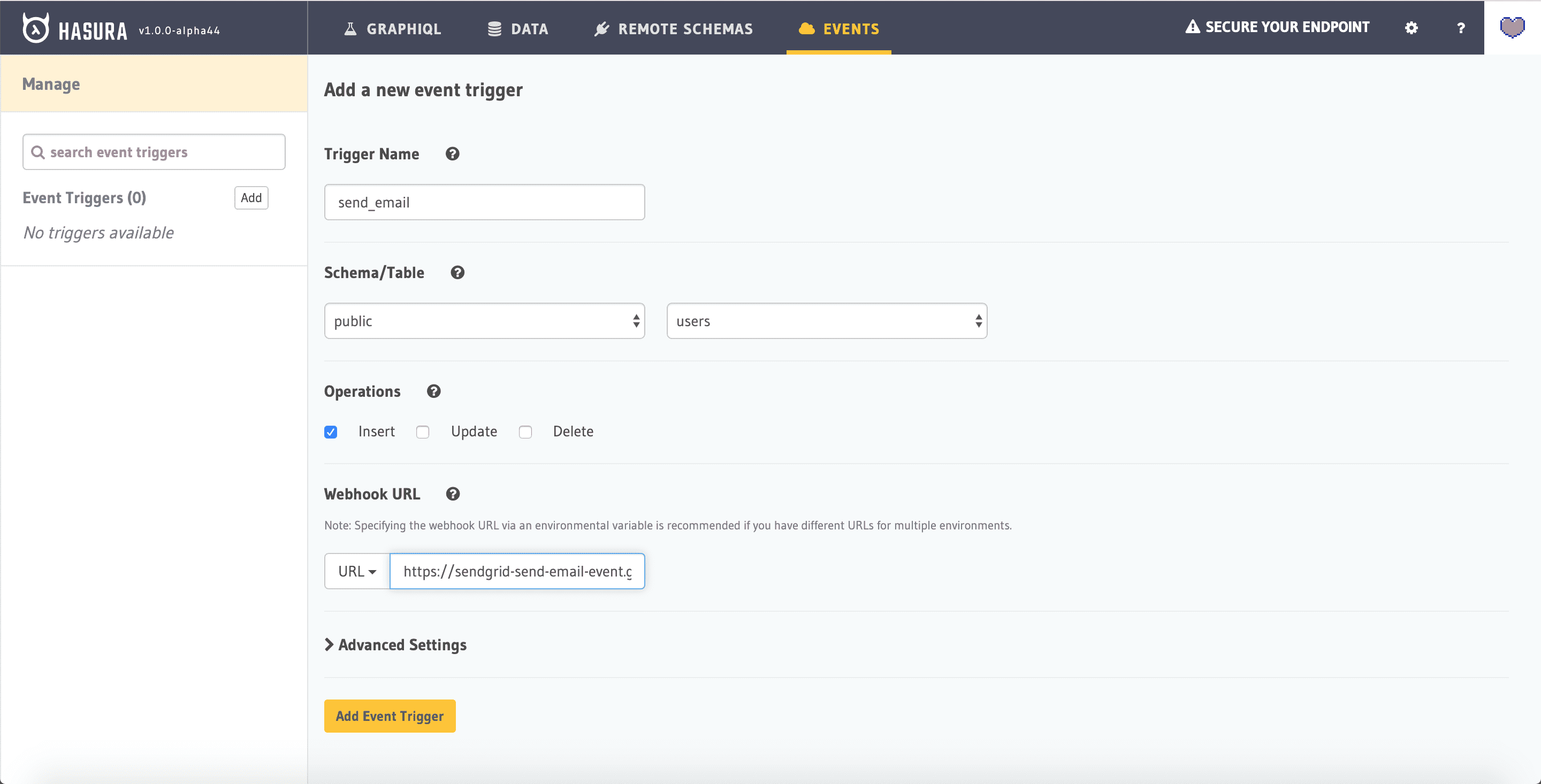
Try it out
To test this, we need to insert a new row into users table.
Head to Console -> Data -> users -> Insert Row and insert a new row.
Now head to the Events tab and click on send_email event to browse the processed events.
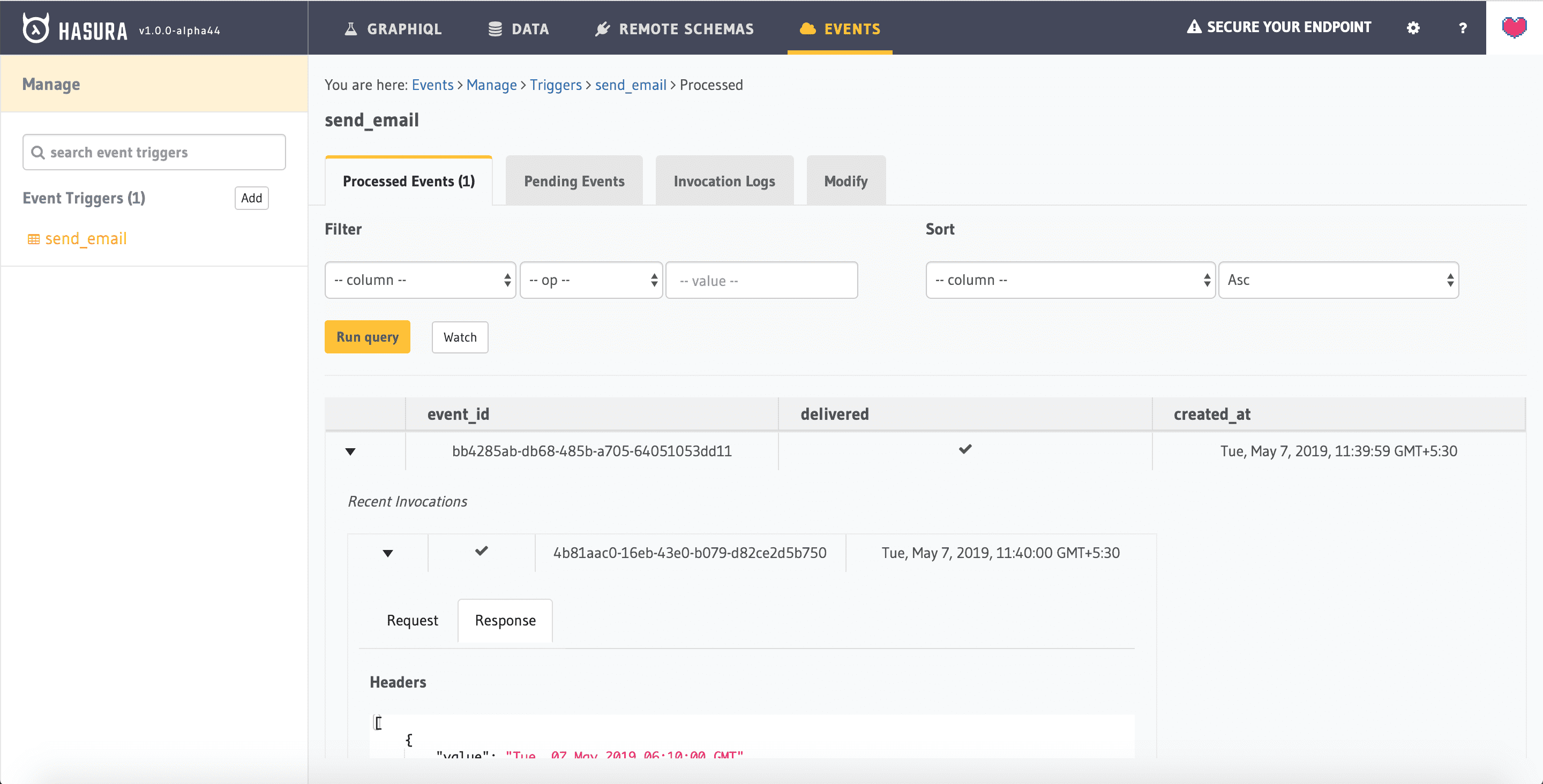
Now, every time a new row is inserted into users table - this event would be invoked.
Did you find this page helpful?
Start with GraphQL on Hasura for Free
Build apps and APIs 10x faster
Built-in authorization and caching
8x more performant than hand-rolled APIs






