Create Relationship
Now that the foreign key constraint is created, Hasura Console automatically suggests relationships based on that.
Head over to Relationships tab under todos table and you should see a suggested relationship like below:
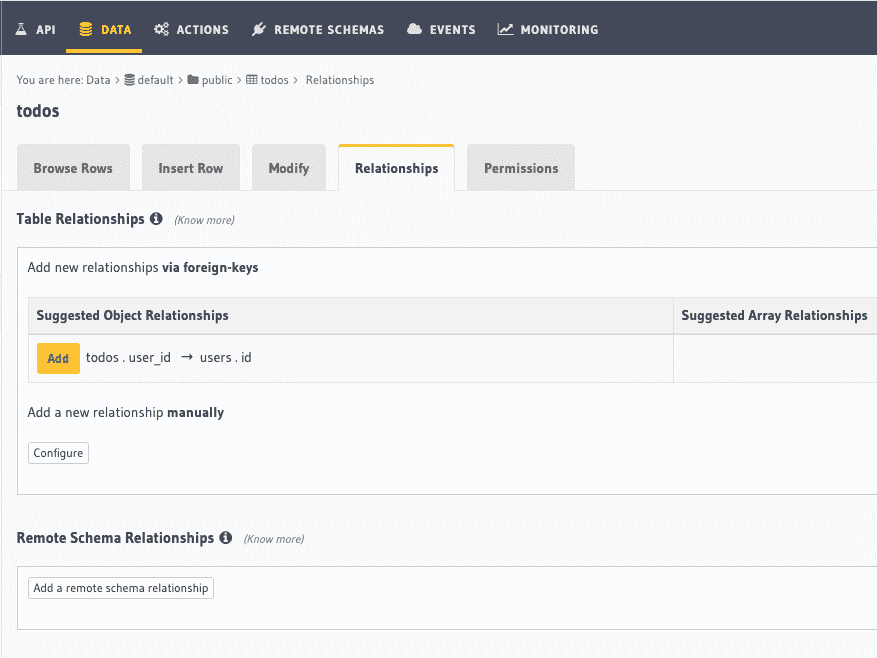
Click on Add in the suggested object relationship.
Enter the relationship name as user (already pre-filled) and click on Save.
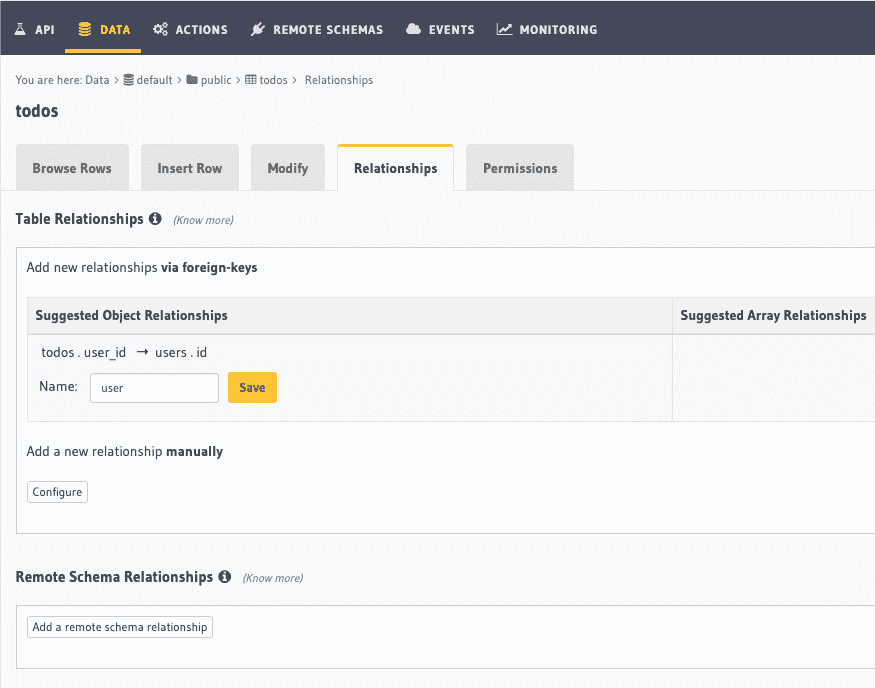
A relationship has now been established between todos and users table.
Did you find this page helpful?
Start with GraphQL on Hasura for Free
Build apps and APIs 10x faster
Built-in authorization and caching
8x more performant than hand-rolled APIs







